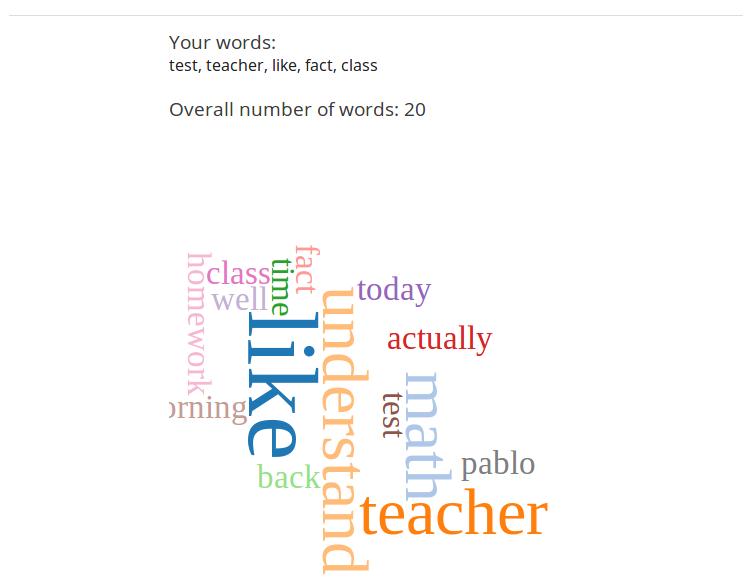Xml format of “Word Cloud” module [xmodule]¶
Format description¶
The main tag of Word Cloud module input is:
<word_cloud />
The following attributes can be specified for this tag:
[display_name| AUTOGENERATE] – Display name of xmodule. When this attribute is not defined - display name autogenerate with some hash.
[num_inputs| 5] – Number of inputs.
[num_top_words| 250] – Number of max words, which will be displayed.
[display_student_percents| True] – Display usage percents for each word on the same line together with words.
Note
Percent is shown always when mouse over the word in cloud.
Note
Possible answer for boolean type attributes: True – “True”, “true”, “T”, “t”, “1” False – “False”, “false”, “F”, “f”, “0”
Note
If you want to use the same word cloud (the same storage of words), you must use the same display_name value.
Code Example¶
Examples of word_cloud without all attributes (all attributes get by default)¶
<word_cloud />
Examples of poll with all attributes¶
<word_cloud display_name="cloud" num_inputs="10" num_top_words="100" />
Screenshots¶